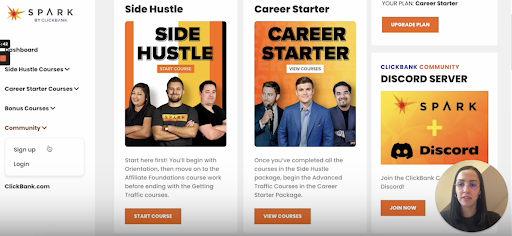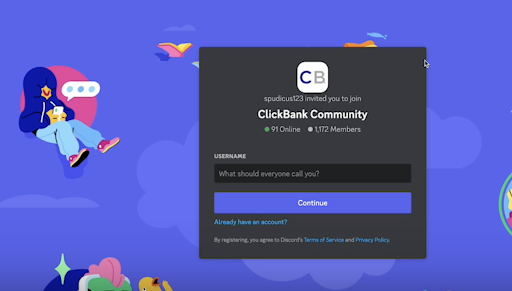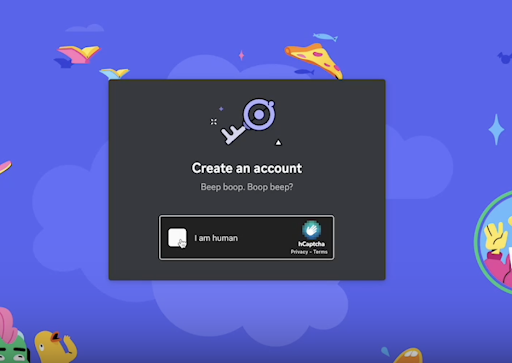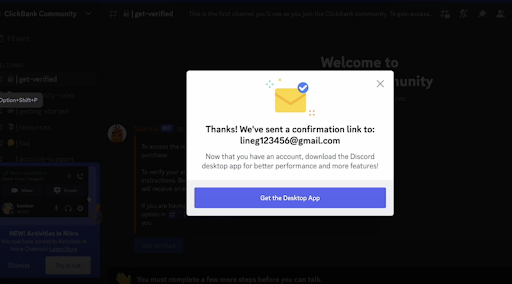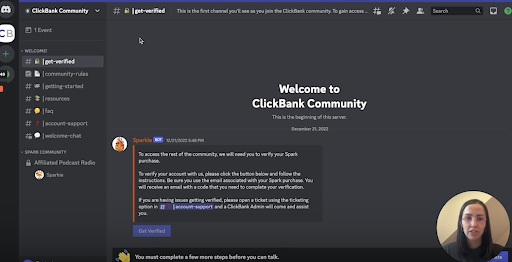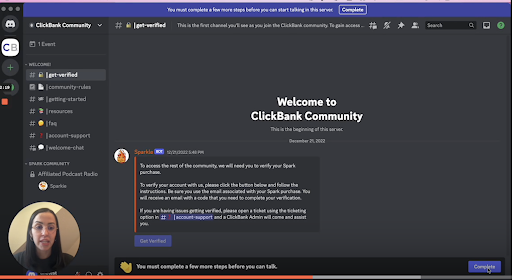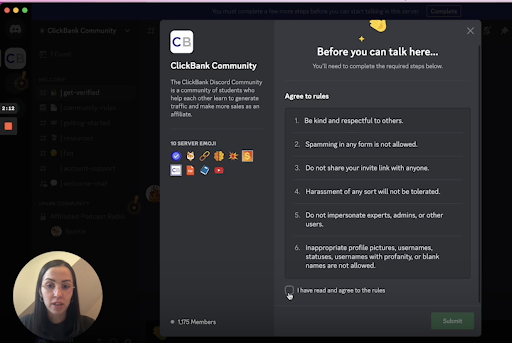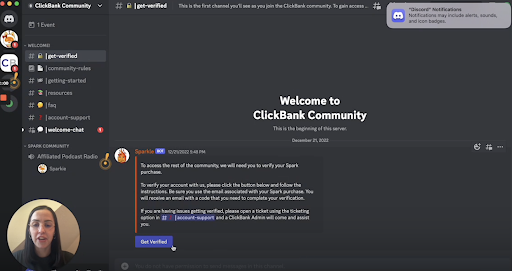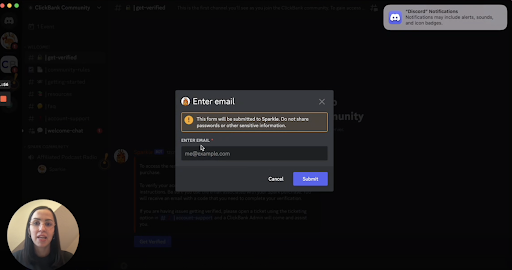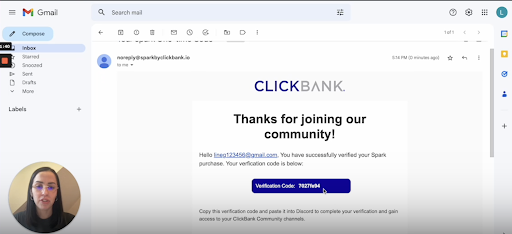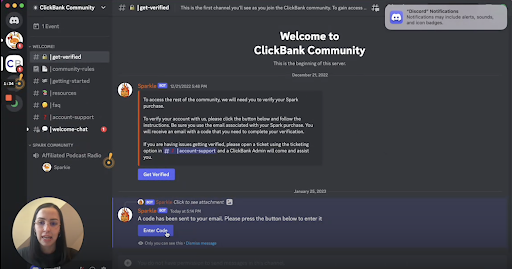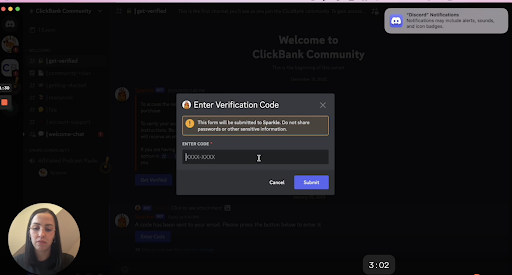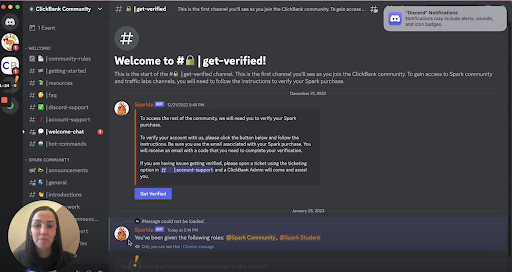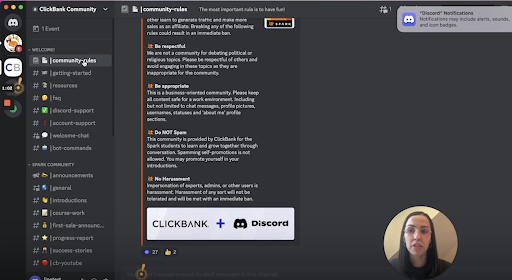Welcome!
I’m SO excited to connect with you on our Discord Community!
In our Discord Community, you will -
- Solve the traffic source challenge together 💪🏻
- Find support and accountability from others going through the same experience 👨👩👦👦
- Discover answers to common questions and learn what's working today 💭
Here are the steps to join the Discord Community - watch the how-to video here, or find the steps below:
- Login to your Discord account, if you have one. Or sign up for a Discord account. You can do that by using the dropdown on the left, or the join now button that you can find on the banners on your dashboard.
- Tell us what we should call you and hit continue:
- Follow the steps to create an account, if you still don’t have one:
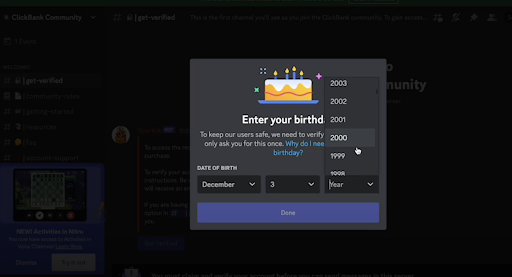
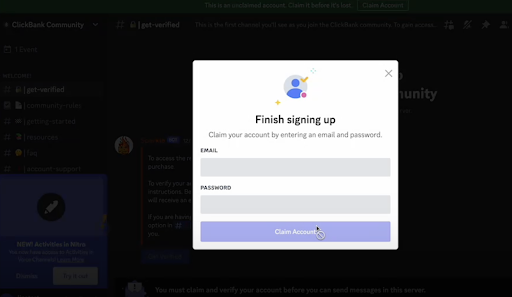
- Confirm your email with Discord. And get the Discord app if you’d like:
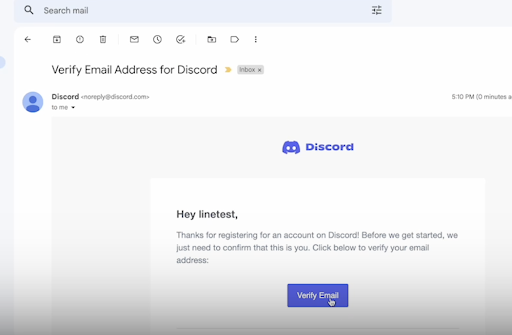
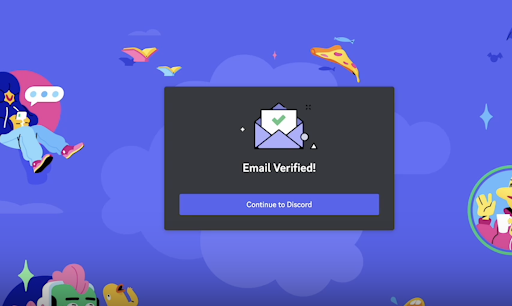
- Once in the ClickBank Community, you need to take care of a very important step - Getting verified in the ClickBank Community
- Click complete at the bottom right-hand corner:
- Read the screening rules, scroll down, and check the box to agree and hit submit:
- Click Get Verified:
- Enter the same email you used to purchase Spark and hit submit:
- A code will be sent to your email:
- Click on enter the code, and add the code sent to your email:
- Enter the verification code you received on your email and hit submit:
- You will be assigned roles according to the Spark package you purchased.
- Now you have access to all the channels related to your role!
The first 3 channels you should visit are -
1 - Community Rules
2 - Introductions
3 - General
You’re all set! See you inside! 💥